Work From Home Security Issues: Protecting Your Network and Data
The COVID-19 pandemic has forced many companies to adopt remote work policies to ensure the safety of their employees. While this has proven to be effective in reducing the spread of the virus, it has also raised concerns about work from home security issues.
Without the proper security measures, remote workers become vulnerable to cyber attacks, putting company data and sensitive information at risk. In this article, we'll discuss some common work from home security issues and provide tips on how to keep your network and data secure.
Phishing
One of the most common work from home security issues is phishing. Phishing attacks occur when cybercriminals send emails or messages that appear to be from a legitimate source, such as a bank or company, in an attempt to steal sensitive information.
As a remote worker, it's important to be cautious of any unfamiliar emails or messages. Verify the sender's email address and don't click on any links or download attachments if you're unsure of their authenticity. If in doubt, contact your IT department for assistance.
Weak Passwords
Another major work from home security issue is weak passwords. Employees who use simple, easy-to-guess passwords put their accounts and data at risk of being hacked.
It's crucial to use strong passwords that include a combination of letters, numbers, and symbols. Don't use the same password for multiple accounts, as this increases the risk of a data breach. You can also use a password manager to generate and store secure passwords for you.
Unsecured Wi-Fi
When working from home, employees often connect to unsecured Wi-Fi networks, such as public hotspots or their neighbor's network. This leaves them vulnerable to Man-in-the-Middle (MitM) attacks, where a cybercriminal intercepts the communication between the employee and the network.
To prevent work from home security issues arising from unsecured Wi-Fi, use a Virtual Private Network (VPN) to encrypt your internet connection. A VPN creates a secure, private network that allows you to connect to your work network without exposing your data to potential attackers.
Outdated Software
Using outdated software is another common work from home security issue. Software that hasn't been updated with the latest security patches is vulnerable to exploits and attacks.
It's crucial to regularly update your software and operating system to keep them secure. If you're using company-provided equipment, it's essential to follow the IT department's guidelines on software updates and maintenance.
Social Engineering
Social engineering is another common tactic used by cybercriminals to gain access to sensitive information. Social engineering attacks involve manipulating employees into giving out sensitive information by posing as a trusted source or colleague.
To prevent work from home security issues arising from social engineering attacks, be cautious of any requests for sensitive information and always verify the identity of the person making the request. If in doubt, contact your IT department.
Conclusion
Work from home security issues can be challenging to manage, but by following these tips, you can protect your network and data from potential cyber threats. Be cautious of phishing emails, use strong passwords, connect to secure networks, keep your software updated, and be on the lookout for social engineering attacks. With a bit of vigilance and the right security measures, remote work can be a safe and productive experience.
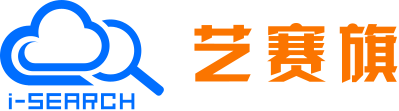
 企业平台
企业平台 发现评估
发现评估 自动化
自动化 行业解决方案
行业解决方案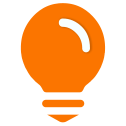 业务解决方案
业务解决方案 合作伙伴
合作伙伴 生态联盟
生态联盟 咨询服务
咨询服务 培训服务
培训服务 交流社区
交流社区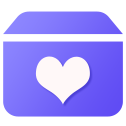 客户成功
客户成功 产品文档
产品文档
 公司介绍
公司介绍 新闻列表
新闻列表 联系我们
联系我们 加入我们
加入我们

