Work from Home Security Guidelines: Protecting Your Business Outside the Office
The COVID-19 pandemic has changed the way we work, forcing millions of people around the world to work from home. While remote work has its benefits, it also presents new security challenges for businesses. Cybercriminals are taking advantage of the shift to remote work to launch attacks against companies, making it crucial for businesses to implement work from home security guidelines to protect their employees and sensitive data.
The Risks of Remote Work
Remote work increases the risk of cyberattacks as employees often use their own devices and networks, which may not have the same security measures as the company's office network. This makes it easier for hackers to target weak points and gain access to sensitive data, such as confidential client information, financial data, and intellectual property.
Another risk associated with remote work is the use of unsecured public Wi-Fi networks, which can be easily compromised by hackers. Additionally, employees may fall prey to phishing attacks, which have become increasingly sophisticated and harder to detect.
Implementing Work from Home Security Guidelines
To protect your business while employees work from home, there are several guidelines you can implement:
1. Use Secure Remote Access Tools
Make sure all remote access tools and software are secure and up-to-date. This includes VPNs, firewalls, and antivirus software. Provide your employees with access to a secure virtual private network (VPN) that encrypts all data transmitted between devices and the company's network. This ensures that even if a hacker intercepts data, they won't be able to read or decipher it.
2. Secure Login Credentials
Ensure that employees use strong passwords and two-factor authentication to access company systems and data. Educate them on the importance of not sharing login credentials with anyone, including family members or coworkers, and encourage them to change their passwords regularly.
3. Implement a Security Policy
Create an official security policy that outlines the guidelines for working from home. This should include best practices for securing devices and networks, such as avoiding public Wi-Fi, locking devices when not in use, and not downloading or installing software without permission. Make sure all employees read and sign the policy to ensure they understand their responsibilities in keeping company data secure.
4. Conduct Regular Training and Awareness Programs
Provide regular training and awareness programs to educate employees on the latest security threats and how to avoid them. This can include simulated phishing attacks and tests to identify any weak points in the security system.
Conclusion
As remote work becomes more common, businesses need to prioritize work from home security guidelines to protect their employees and sensitive data. By implementing secure remote access tools, secure login credentials, a security policy, and regular training and awareness programs, businesses can minimize the risks associated with remote work and ensure that their operations continue uninterrupted.
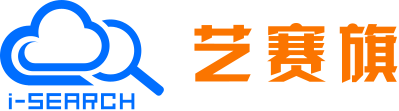
 企业平台
企业平台 发现评估
发现评估 自动化
自动化 行业解决方案
行业解决方案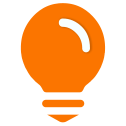 业务解决方案
业务解决方案 合作伙伴
合作伙伴 生态联盟
生态联盟 咨询服务
咨询服务 培训服务
培训服务 交流社区
交流社区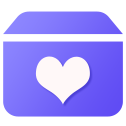 客户成功
客户成功 产品文档
产品文档
 公司介绍
公司介绍 新闻列表
新闻列表 联系我们
联系我们 加入我们
加入我们

