Work from Home Security Tips for Employees
As the concept of work from home becomes more normalized, businesses need to adapt to ensure the security of their data and networks. While employees can enjoy the many benefits of working from home, they may also encounter security risks. Cybersecurity threats come in many forms, including phishing emails, malware attacks, and unauthorized access. Here are some work from home security tips for employees to keep their devices and data secure:
1. Secure Your Home Network
The first line of defense in work from home security is your home network. Make sure your Wi-Fi connection is secure by enabling WPA2 encryption. Use a strong password and change it frequently. Avoid using default usernames and passwords as they are easy to guess. Ensure that your router's firmware is updated to protect against known vulnerabilities.
2. Use a VPN
Virtual private networks (VPNs) are essential for securing your internet connection and keeping your data private. A VPN encrypts all internet traffic to and from your device and masks your IP address. It's especially important to use a VPN when using public Wi-Fi, which is often unsecured and leaves you vulnerable to snooping and hacking. There are both free and paid VPN services available, but be sure to choose a reputable provider.
3. Be Wary of Phishing Emails
Phishing emails are one of the most common ways cybercriminals attempt to gain access to sensitive information. They come in the form of fraudulent emails, often with links or attachments that can install malware on your device or direct you to a fake website that looks legitimate. Always check the sender's email address and hover over links to ensure they are legitimate before clicking them. Be cautious of emails that request personal or financial information and be wary of urgent or threatening language.
4. Use Strong Passwords
Using strong and unique passwords for all accounts is essential for work from home security. A strong password is a combination of upper and lowercase letters, numbers, and symbols and should be at least ten characters long. Avoid using personal information such as birthdays, names, or phone numbers in passwords and don't reuse passwords across multiple accounts. Use a password manager to generate and store passwords securely.
5. Keep Devices and Software Updated
Keeping devices and software updated is crucial for securing your work from home setup. Make sure all devices have up-to-date antivirus software installed and run regular scans. Keep operating systems, antivirus software, and other programs updated to protect against known vulnerabilities. Turn on automatic updates for Windows, macOS, and other programs to ensure the latest security patches are installed.
6. Protect Your Physical Workspace
Protecting your physical workspace is just as important as securing your digital one. Ensure that your work area is private and free from distractions. Lock your computer when you step away and use a privacy screen to prevent others from viewing your screen. Store sensitive, confidential information in a locked cabinet or drawer.
7. Use Two-Factor Authentication
Two-factor authentication (2FA) adds an extra layer of security to your accounts. With 2FA, you need to provide a code generated by an app or sent via SMS in addition to your password to access your account. This prevents unauthorized access even if someone gains access to your password. Many services, including social media accounts, email accounts, and online banking, offer 2FA options.
Conclusion
Implementing work from home security tips is essential for protecting your data and devices from cybersecurity threats. Keep your home network secure, use a VPN, be wary of phishing emails, use strong passwords, keep devices and software updated, protect your physical workspace, and use two-factor authentication. These simple measures can go a long way in securing your work from home setup and reducing the risk of cyberattacks.
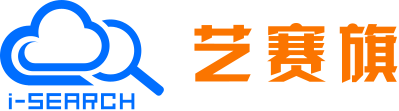
 企业平台
企业平台 发现评估
发现评估 自动化
自动化 行业解决方案
行业解决方案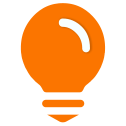 业务解决方案
业务解决方案 合作伙伴
合作伙伴 生态联盟
生态联盟 咨询服务
咨询服务 培训服务
培训服务 交流社区
交流社区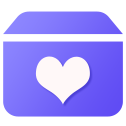 客户成功
客户成功 产品文档
产品文档
 公司介绍
公司介绍 新闻列表
新闻列表 联系我们
联系我们 加入我们
加入我们

